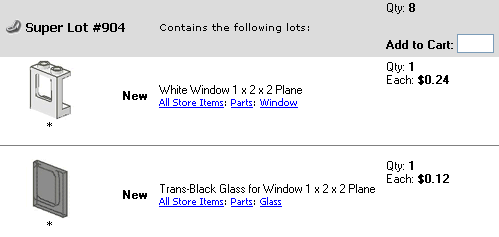| There are several different types of items for sale with each having its additional optional attributes. This is a detailed help topic showing all types of items for sale and how to buy them. Visit How Do I Buy? New User Tutorial for a more generic overview of a store and its sections. |
| Regular Listing: |
|
Select the desired quantity of an item in the Add to Cart box. Amounts can be entered numerically or by using the drop-down menu. Multiple items may be selected on a single page. When finished, click the Add Items to Cart button. Clicking this button must be done for each full page of search results before moving on to the next page.
|
| Bulk Lot Listing: |
|
Bulk lots have an additional number beside the quantity in parentheses. Purchases must be made in this amount or multiples. For example, the item shown below may be purchased in quantities of 100, 200, 300, etc. If there were fewer than 100 left, then all the remaining quantity must be purchased.
|
| Item on Sale with Tiered Pricing: |
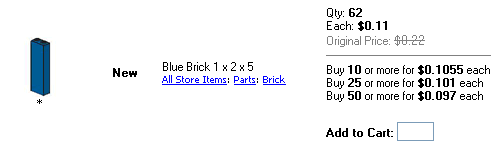
This item is on sale. The original price is crossed out and shown in grey color. The seller has also entered additional discount that is applied to the cost of the item determined on the quantity you buy (commonly referred to as tiered pricing). |
| Super Lot: |
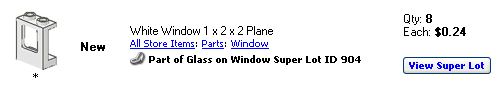
Super lots are items bound together which also have to be purchased together. The above example shows an individual item that is bound to a super lot. Click on the "View Super Lot" button to view all items in that super lot with an option to buy a specified quantity of the super lot (see screenshot below).
By buying quantity 1 of the super lot, you will buy one of each of the items bound to the super lot (listed in the above picture) so you will end up with 1 white window 1 x 2 x 2 plane and one Trans-Black glass for Window 1 x 2 x 2 plane in your shopping cart (2 items). By buying quantity 3 of the super lot, you will end up with 3 windows and 3 glasses for window in your shopping cart (6 items). |
| |||||||